We are saddened to hear TD Ameritrade Singapore's recent announcement that they will no longer continue to service their retail clients. We understand how difficult this must be for you.
Goodbyes are hard, but it's time to Moo-ve on.
Starting now, Moomoo SG fully supports ACATS (Automated Customer Account Transfer Service) transfers, allowing you to bring your investments to our platform with ease.
We offer you a life-time commission-free* trading of U.S stocks on our platform, and you will also enjoy access to our smart features to help you navigate the market. Moreover, for those who delve into options trading, here are the key benefits you'll relish when trading U.S. options with us:
We extend a hearty welcome to both new and existing clients at Moomoo SG who are looking to transfer in their positions:
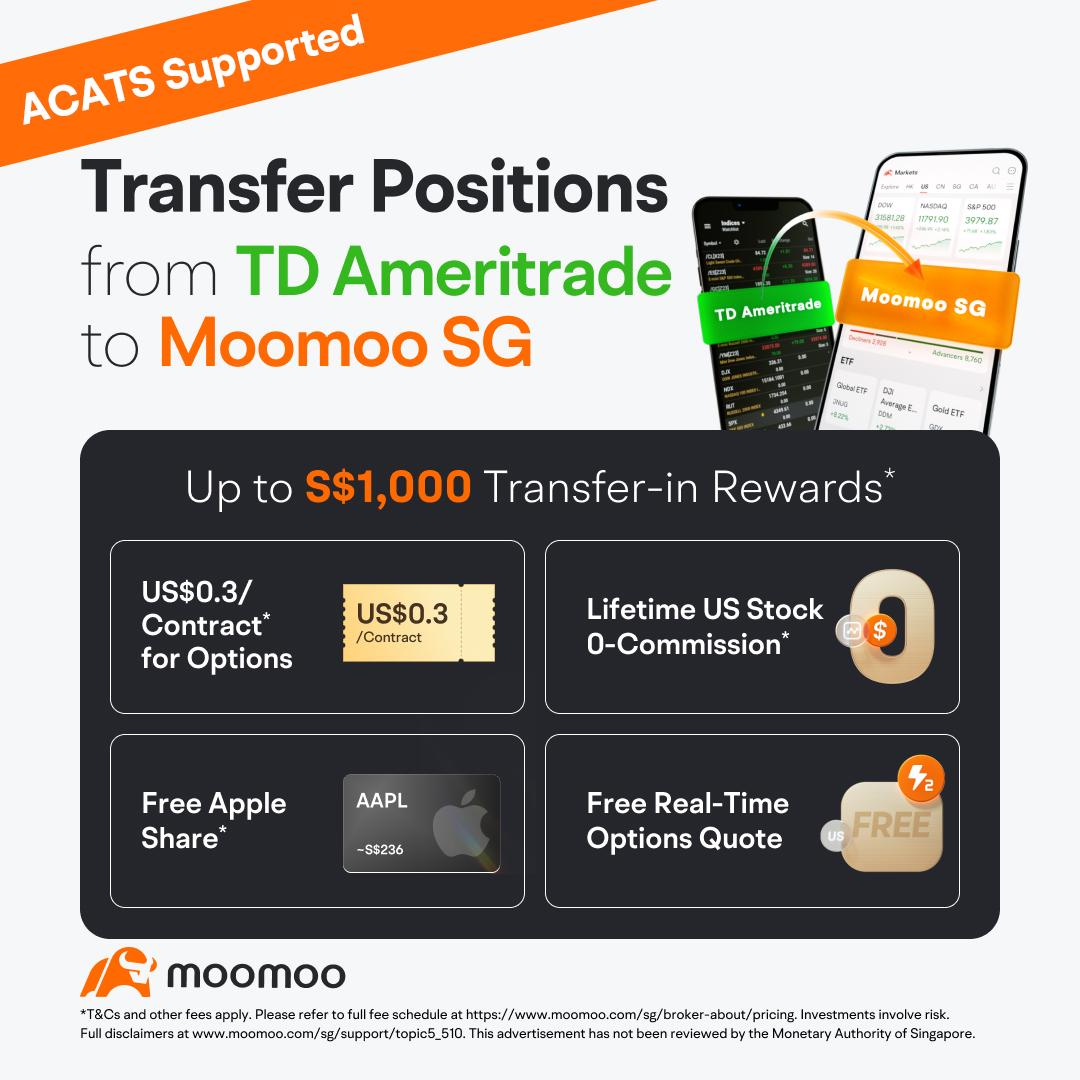
Please first go to the TD Ameritrade website to download your latest account statement in PDF format. The statement must include your address, full name, and share quantity. To learn more about how to access your account statement, click here.
1.1 Click "Accounts", go to "Transfer", select "Transfer Stock In"
1.2 Select “US Market”
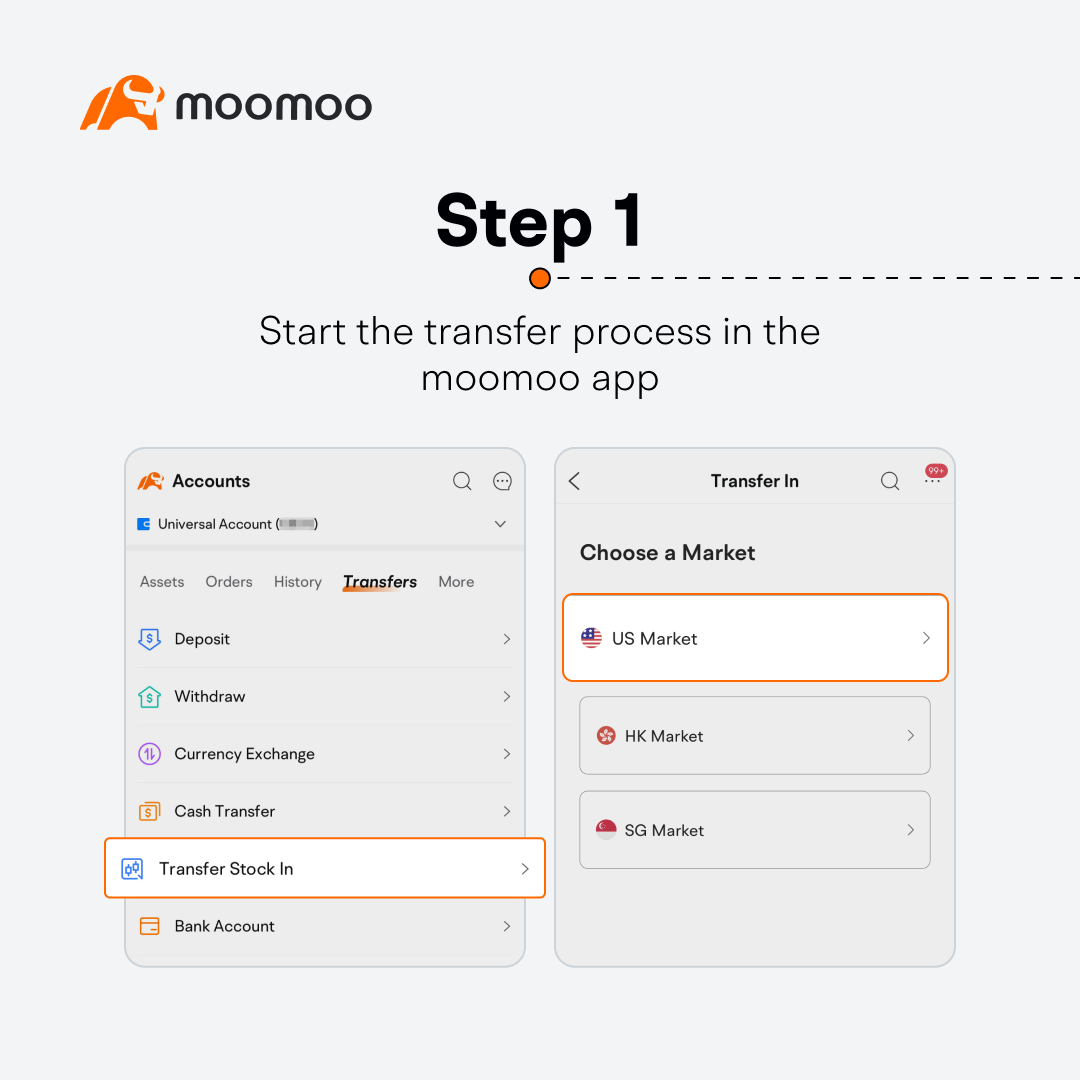
2.1 Select "TD Ameritrade"
2.2 Enter your account number with TD Ameritrade
2.3 Upload your account statement with TD Ameritrade
Please provide your latest account statement in PDF format. The statement must include your address, full name, and position quantity.
Learn more about how to find your account number, or how to find my statement with the other broker.
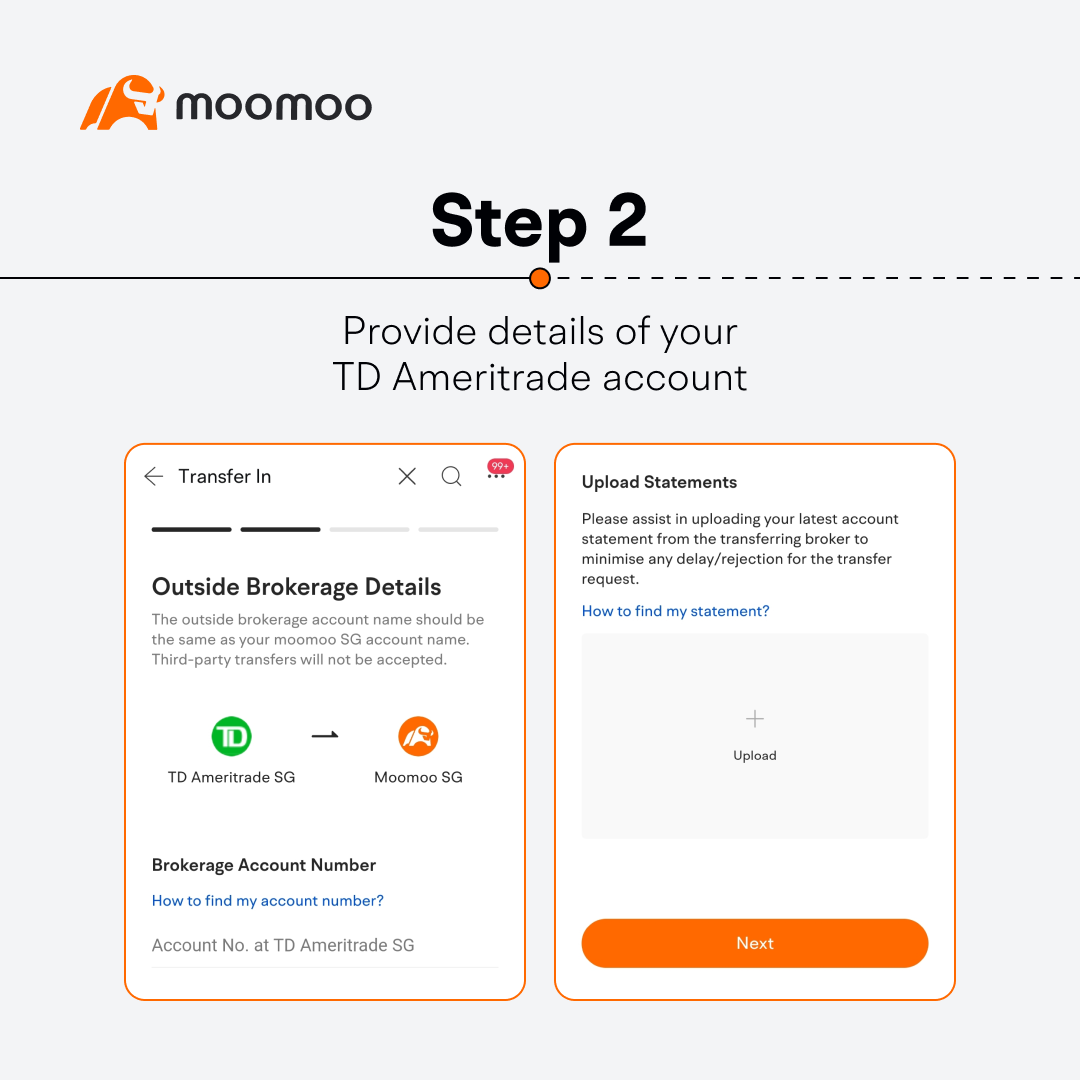
3a.1: Select "Initiate Full Transfer" for all your assets from TD Ameritrade SG.
3a.2: Confirm your account number and statement with TD Ameritrade.
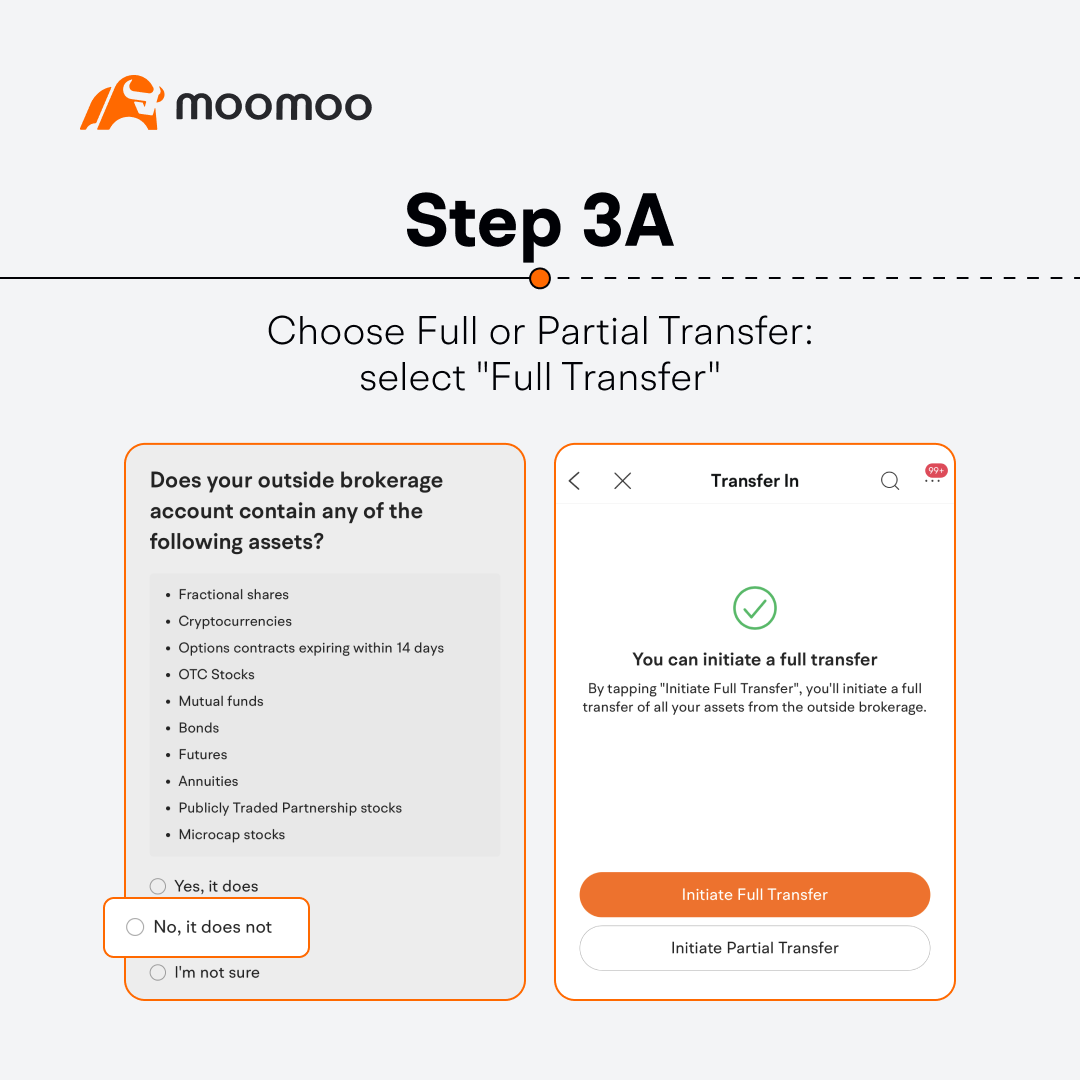
3B.1: Select "Initiate Partial Transfer" from your TD Ameritrade SG account.
3B.2: Choose the Stocks, Options, or Cash you wish to transfer to Moomoo SG.
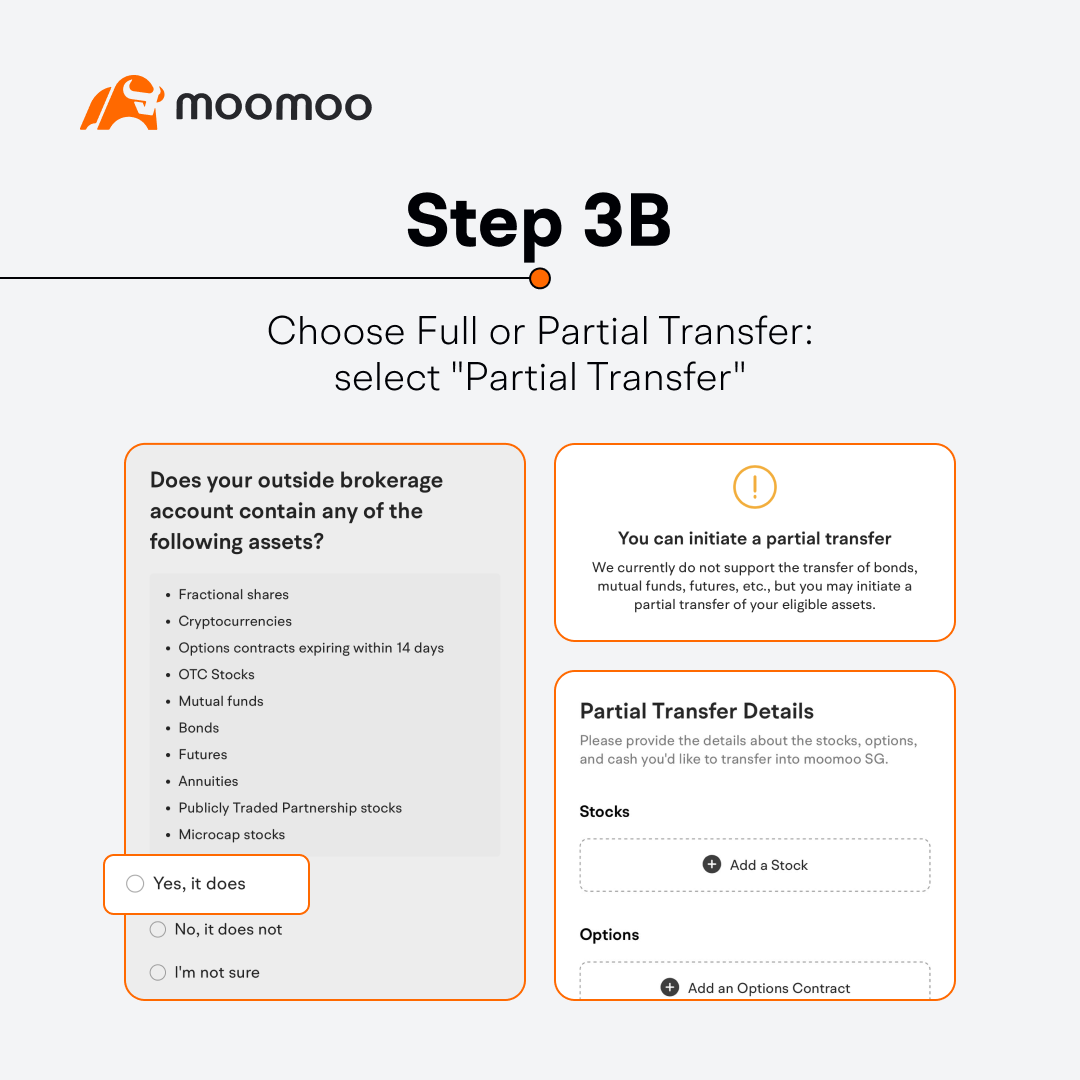
Notes:
Yes. Starting from 16th October 2023, we support transfers via ACATS.
For financial assets trading on US markets and exchanges, Moomoo SG accepts the transfer of stocks, ETFs, American Depositary Receipts(ADRs) and Options.
Moomoo SG supports the transfer of selected US listed ETFs (traded at over US$5/share and has a market value of over US$300 million).
For TD Ameritrade customers, please note that both US options expiring within 14 days and US Index Options cannot be transferred.
Finally, other financial assets that may not be eligible to transfer include fractional shares, short position, selective OTC stocks, mutual funds, bonds, futures and annuities.
You will need to take actions on both TD Ameritrade and Moomoo SG platforms.
Moomoo SG:
Please submit a receiving/inbound-transfer instruction via moomoo APP for receiving the positions from TD Ameritrade.
TD Ameritrade:
You will need to download your latest account statement from TD Ameritrade. Here are the steps instruction:
1. Log in your account on the TD Ameritrade website
2. Go to "Account Centre > Statement & Confirmation Centre > Account Statements"
3. Click the "account statements" tab
4. Choose your transfer-out account
5. Search and download your latest account statement
Moomoo SG does not charge any fees for shares receiving into your Moomoo SG universal account with us, but TD Ameritrade may charge a fee. Please consult TD Ameritrade for details.
Due to a potential high volume of share transfer requests at TD Ameritrade, the stock transfer-in process may take longer than usual. The transfer process may take up to 15 business days, depending on when TD Ameritrade processes and transfers the shares out of your account.
Moomoo SG does not offer joint account. Only individual account is currently available.
No, you can only choose one of the offers to receive the rewards. If you opt for the transfer-in offer, you won't be eligible for the welcome rewards.
Upon the successful transfer of eligible assets to Moomoo SG, users will receive this reward in the form of a commission-free card in their Moomoo SG universal account within 15 business days. The complimentary period lasts for 180 days from the date when the commission-free card is successfully issued.
Please note that during the commission-free period, a platform fee of US$0.3 per contract still applies.
*T&Cs and other fees apply. Please refer to full fee schedule
^Refers to annual margin interest rates
Moomoo is a financial information and trading app offered by Moomoo Technologies Inc. In the U.S., investment products and services available through the moomoo app are offered by Moomoo Financial Inc., a broker-dealer registered with the U.S. Securities and Exchange Commission (SEC). In Singapore, investment products and services available through the moomoo app are offered through Moomoo Financial Singapore Pte. Ltd. regulated by the Monetary Authority of Singapore (MAS). This advertisement has not been reviewed by the Monetary Authority of Singapore. In Australia, financial products, and services available through the moomoo app are provided by Futu Securities (Australia) Ltd, an Australian Financial Services Licensee (AFSL No. 224663) regulated by the Australian Securities and Investment Commission (ASIC).
The email is provided for informational purposes only. No content in the email shall be considered a recommendation or solicitation for the purchase or sale of securities, futures, or other financial products or services. The information and data used in the email are for illustration only. Past performance does not indicate or guarantee future success. Returns will vary, and all investments carry risks, including the loss of principal. This email does not take into account your investment objectives, financial situation or financial needs. Please consult your financial adviser as to the suitability of any investment.