Keep in mind:
1. To deposit funds via Wise, you must link your Wise account first.
2. Be sure to initiate Wise transfers in the moomoo app. If you transfer money directly through the Wise app or website, we will not be able to receive it.
3. Exchange rates are offered by Wise. For exchange rate rules, please refer to the Wise guaranteed rate.
4. We do not charge any transfer fees, but Wise may. Please click here for details.
You can make a Wise transfer through either of the following two methods:
1. Use your Wise account balance
2. Use your bank account with Wise
1.1 Open the moomoo app, and tap Accounts > Transfers > Deposit > Select the Currency > Select the Bank > Wise Transfer.
1.2 Tap Use my Wise balance, select the currency, enter the amount, and tap Submit.
1.3 After confirming the transfer details, enter your transaction password. Once the transfer is submitted successfully, please wait patiently for the funds to arrive.
*Note: For deposits via Wise account balance, it usually takes 5 minutes to 1 business day for them to arrive. You may check the estimated arrival time on the transfer confirmation page.
2.1.1 Open the moomoo app, and tap Accounts > Transfers > Deposit > Wise Transfer > Select the Currency > Select the Bank > Wise Transfer.
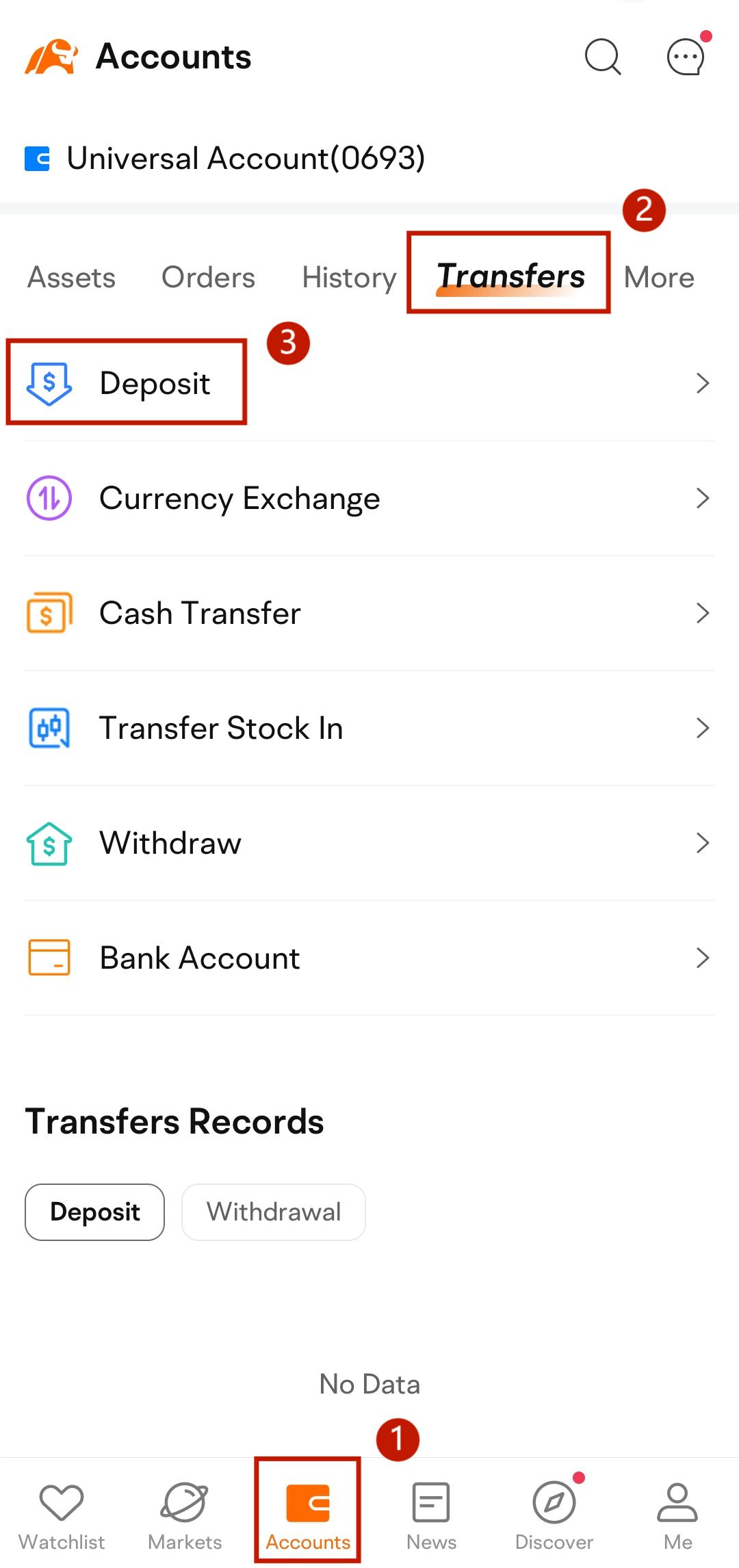
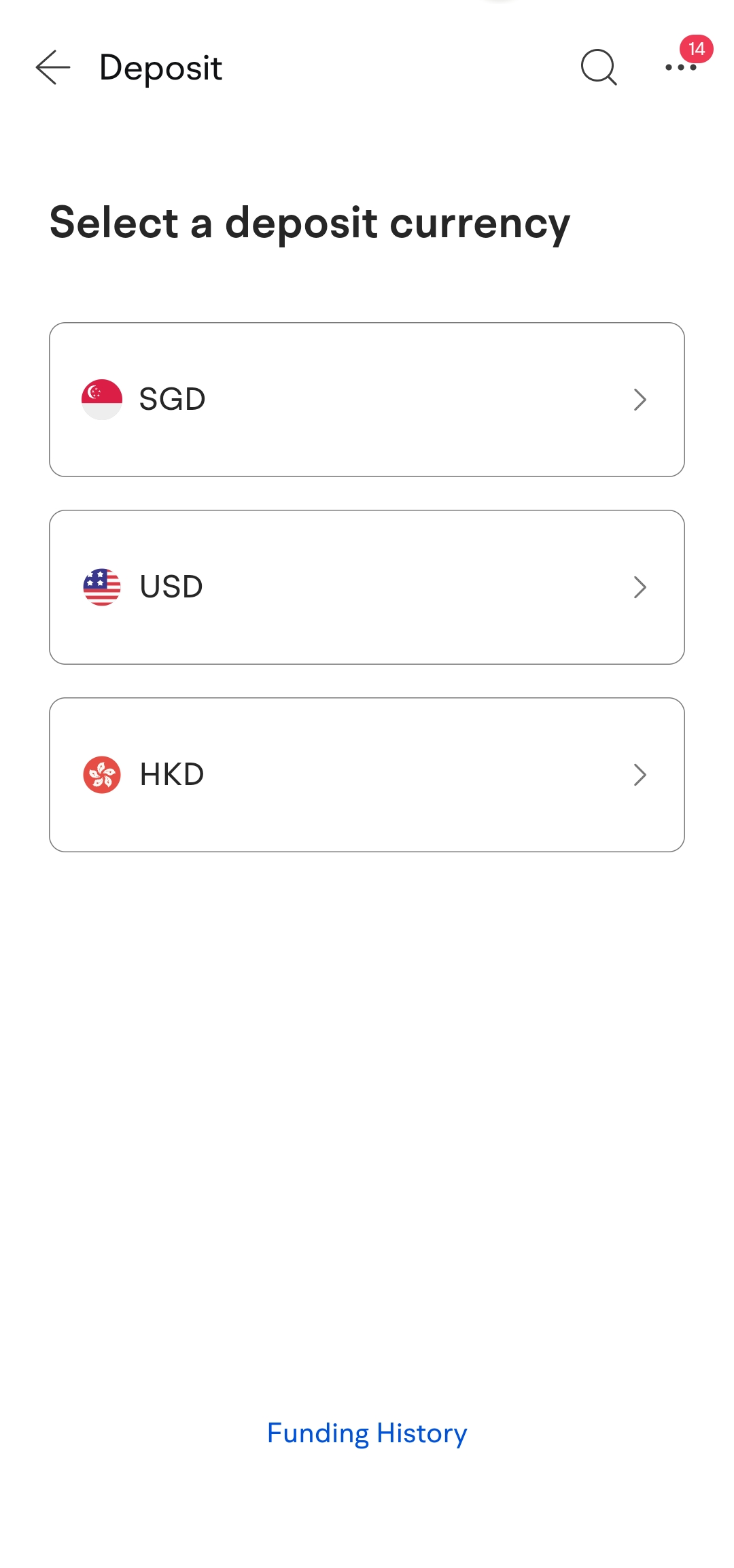
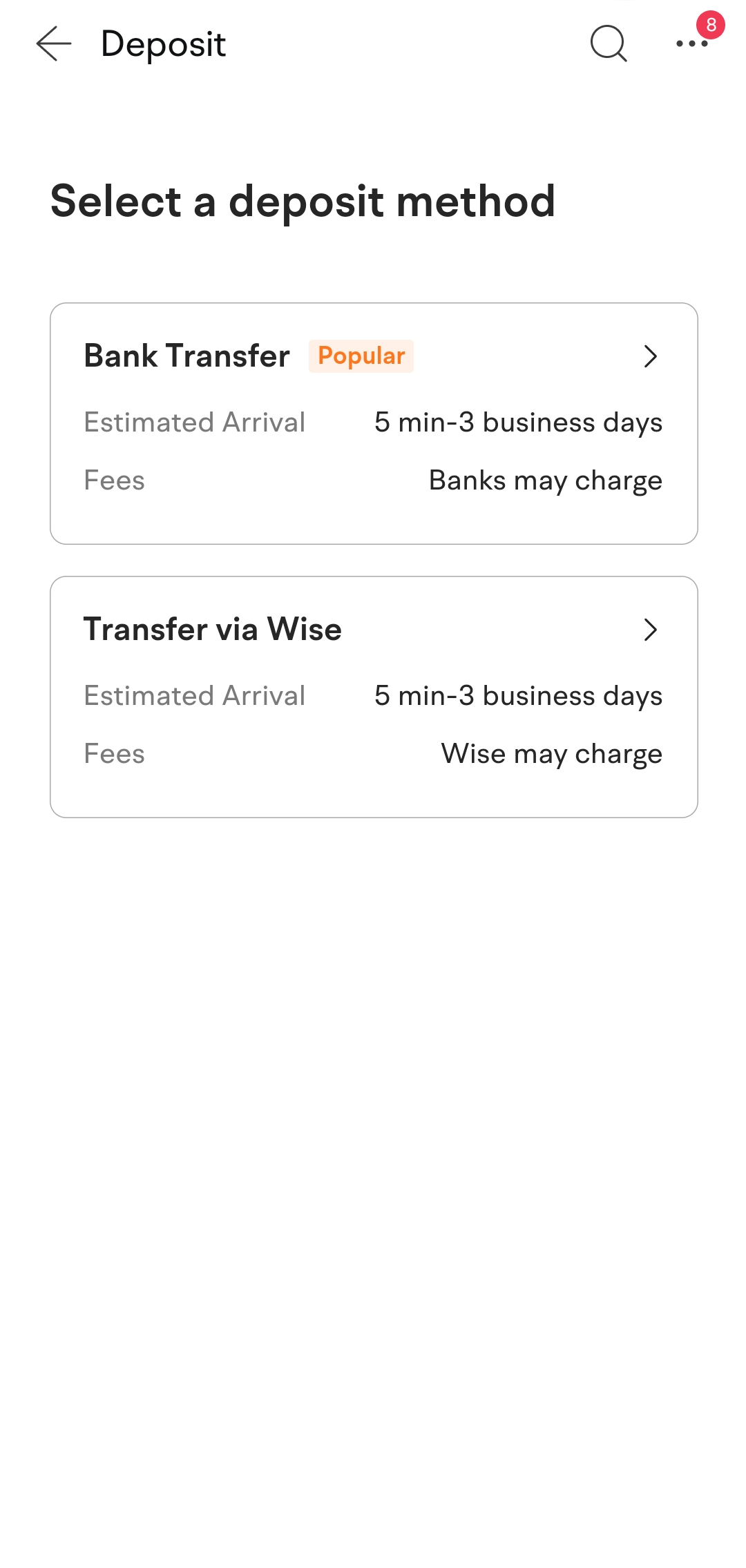
2.1.2 Tap Use my bank account, select the currency, enter the amount, and tap Submit.
2.1.3 After confirming the transfer details, tap Confirm.
Transfer the money to your Moomoo SG universal account. Account details are provided on the transfer page. After the transfer request is submitted successfully, please wait patiently for the funds to arrive.
*Notes:
• Please use your own bank account to deposit funds.
• We do not accept transfers from third-party accounts or corporate accounts.
• For deposits via bank account , it may take 1-3 business days for them to arrive. You may check the estimated arrival time on the transfer confirmation page.